Elbow Alternative
-
bigred1977
- Posts: 93
- Joined: January 3rd, 2010, 3:27 pm
- Last active:
- Location: Australia
if i knew how to upload the pictures of my fukin bike id let you go to town on it!!you ever flow tested a head? you actually know the thermal dynamics of it? the effetc of kinetic energy vs flow in a cooling system? well you budget cowboys with your COPPER PIPE(fuk me)nice in the shit house water works,but not on my bike,no thanks,when i modify i make sure its the same if not better my head pipes dont even locate where yours do sunshine and they look factory as and my cooling efficency is up 15%just on flow characteristics alone,you just came up with a BUDGET effective way of getting round your problem,if it works for you good,but it looks shit and if you were to scan at your conversion any one would look up at that and go hmm this has been fuked with,on my bike you dont have that effect ,it just looks as good as it goes,however as av stated before,when coin is your driver the end result is the above pictures.simple.and for your info qaurter back,hardly!! rugby league pal no helmets or gloves or fricken helmets!!!you crack me up up,... 


-
bigred1977
- Posts: 93
- Joined: January 3rd, 2010, 3:27 pm
- Last active:
- Location: Australia
ill send some tissues for you also bob!!! you might wanna pull off your engine hanger mount and radius up the back corner also,you know so it dont look like it has just been chopped up and welded together,you know like them COPPER pipes coming out of the head!! lmao!! COPPER PIPES!!!
sorry mate just gotta dig you on this one,but hey as long as your riding eh,thats the main thing....
sorry mate just gotta dig you on this one,but hey as long as your riding eh,thats the main thing....
- 2strokeforever
- Posts: 1524
- Joined: November 13th, 2009, 1:04 pm
- Last active:
- Location: Vernon B.C Canada
ya the brass looks like hell, and id never put that on my bike..
but i cant see anything wrong with the copper elbows, they look clean, thinner/less bulky/stronger than aluminum
but they dont match oh no
oh no
with the copper setup you could get away with way less tank modding,
if i get an natural acerbis i prolly get some copper elbows too so i can go easy on the tank
and does the acerbis stick up more? nutbuster? anyone have pics?
so did he just unthread the honda barbs, and jam the copper in and silver solder?????
or is there more to it?
thanks
but i cant see anything wrong with the copper elbows, they look clean, thinner/less bulky/stronger than aluminum
but they dont match
with the copper setup you could get away with way less tank modding,
if i get an natural acerbis i prolly get some copper elbows too so i can go easy on the tank
and does the acerbis stick up more? nutbuster? anyone have pics?
so did he just unthread the honda barbs, and jam the copper in and silver solder?????
or is there more to it?
thanks
the 450 will have less power and will be harder to start, and will be heavier, but to make up for it it will require more maintenance.
4stroke=dead fish
4stroke=dead fish
-
100hp honda
- Posts: 4394
- Joined: July 4th, 2007, 6:57 pm
- Last active:
You know all that but do not know how to post pictures on an internet forum?bigred1977 wrote:if i knew how to upload the pictures of my fukin bike id let you go to town on it!!you ever flow tested a head? you actually know the thermal dynamics of it? the effect of kinetic energy vs flow in a cooling system?
-
bigred1977
- Posts: 93
- Joined: January 3rd, 2010, 3:27 pm
- Last active:
- Location: Australia
-
bigred1977
- Posts: 93
- Joined: January 3rd, 2010, 3:27 pm
- Last active:
- Location: Australia
This question pops up an awful lot. And since I am already writing procedures for work, I'll do a a write up with pitchers - just for you!bigred1977 wrote:well if you tell me ill give it a go?cheers.
1. Note location of pictures on hard drive. e.g. c:\pix
2. Open web browser; go to site: www.tinypic.com
3. Click upload now
4. Browse to location on hard drive where pix exist; select picture and click open.
5. Enter Code and click upload now.
6. Select (Highlight) IMG Code for Forums & Message Boards and Copy (CTRL-C)
7. And paste code into your post here...
Then click Upload more to continue to next picture.
This is geared towards tinypic - which is great for random one pic here and one pic there posts - but if you're going to post a lot, I suggest opening a free account at photobucket.com and start uploading there. You can do bulk uploads and don't have to enter in any stupid codes.
Let me know if this was helpful to you.
Bob, if you don't have one already, you want to make a sticky for this?
The CR500 is an acquired taste. If you don't like it, acquire some taste...
- Roostius_Maximus
- Site Admin
- Posts: 4641
- Joined: November 16th, 2007, 3:24 pm
- Last active:
- Location: Mt Nebo, Manitoba, Canada
- Contact:
that needs to be a sticky forsure, lots of dudes need it
http://www.youtube.com/user/500bigbore
My CR500 Tech Reference... http://sdrv.ms/1a0CIiz
MRE Components... http://sdrv.ms/1bs2zhd

My CR500 Tech Reference... http://sdrv.ms/1a0CIiz
MRE Components... http://sdrv.ms/1bs2zhd

-
bigred1977
- Posts: 93
- Joined: January 3rd, 2010, 3:27 pm
- Last active:
- Location: Australia
-
bigred1977
- Posts: 93
- Joined: January 3rd, 2010, 3:27 pm
- Last active:
- Location: Australia
-
bigred1977
- Posts: 93
- Joined: January 3rd, 2010, 3:27 pm
- Last active:
- Location: Australia
- 2strokeforever
- Posts: 1524
- Joined: November 13th, 2009, 1:04 pm
- Last active:
- Location: Vernon B.C Canada
monster stickers and anodised gas capyou must have your bike spray painted chrome or anodisedwith as many monster stickers that you could fit
how did i know?
Last edited by 2strokeforever on October 16th, 2010, 6:24 pm, edited 2 times in total.
the 450 will have less power and will be harder to start, and will be heavier, but to make up for it it will require more maintenance.
4stroke=dead fish
4stroke=dead fish
- 2strokeforever
- Posts: 1524
- Joined: November 13th, 2009, 1:04 pm
- Last active:
- Location: Vernon B.C Canada
is that a cpi?
hows the round slide work???
is it the vm44?
my bikes been rode


hows the round slide work???
is it the vm44?
my bikes been rode


Last edited by 2strokeforever on October 16th, 2010, 6:22 pm, edited 1 time in total.
the 450 will have less power and will be harder to start, and will be heavier, but to make up for it it will require more maintenance.
4stroke=dead fish
4stroke=dead fish
-
bigred1977
- Posts: 93
- Joined: January 3rd, 2010, 3:27 pm
- Last active:
- Location: Australia
-
bigred1977
- Posts: 93
- Joined: January 3rd, 2010, 3:27 pm
- Last active:
- Location: Australia
yeah man vm44,yeah cpi,yeah works bloody well actually,cuts most things down in a straight line,pretty aggressive bike,cad ported and head profiled matched a couple of sections in the cpi to the port map configuration,had to do the bigger airbox and manifold as it was rather strangled,but overall its the complete package,vortex makes it pretty adaptable too....but dig away fellow hoons 


- 2strokeforever
- Posts: 1524
- Joined: November 13th, 2009, 1:04 pm
- Last active:
- Location: Vernon B.C Canada
-
bigred1977
- Posts: 93
- Joined: January 3rd, 2010, 3:27 pm
- Last active:
- Location: Australia
-
bigred1977
- Posts: 93
- Joined: January 3rd, 2010, 3:27 pm
- Last active:
- Location: Australia